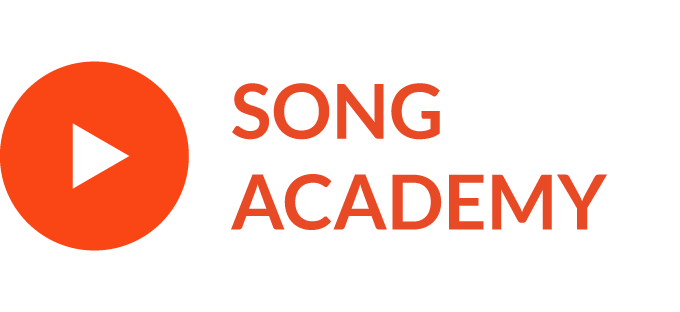How To Upload a Song to Spotify: 4 Important Steps
So, you’ve written an awesome song and now you’re ready to share it with the world. But how do you get it on Spotify? It’s the dream, right? To have your music available for millions to listen to on their playlists. The thing is, the idea of uploading songs to Spotify can sound a bit overwhelming at first—there’s so much to figure out, like where to start and what steps to follow. But here’s the good news: it’s not as hard as you think!
In this guide, we’ll break down everything you need to know to get your song up and running on Spotify. From why it’s a great idea to upload your music in the first place, to the step-by-step process of getting your track live on the platform, we’ve got you covered. By the end of this article, you’ll know exactly how to get your music out there, and you’ll be one step closer to sharing your creativity with the world!
What Is Spotify?
Spotify is a music streaming platform that lets users listen to millions of songs, podcasts, and playlists—whenever they want and wherever they are. With over 263 million active users every month, it’s one of the biggest music platforms in the world. Whether you’re into pop, hip hop, indie, or even niche genres, Spotify has it all, and it’s growing constantly!
Did you know that Spotify is home to over 100 million tracks? That means your song could sit right alongside hits from artists like Taylor Swift, Drake, or Billie Eilish. Even cooler, Spotify isn’t just for listening; it’s a hub for discovering new music. Playlists like “Discover Weekly” or “Release Radar” help fans find fresh tracks that fit their taste. For songwriters like you, that means there’s a huge opportunity to get noticed by listeners all over the world.
Getting your songs onto Spotify means you’re stepping into the big leagues. Not only does it give you the chance to reach millions of potential listeners, but it also helps you build your fanbase, get noticed by music industry professionals, and maybe even get featured on playlists (more on this below). Whether you’re just starting out or you’ve been writing songs for a while, Spotify is one of the best places to showcase your talent and get your music heard!
Why Upload Your Songs to Spotify?
1. Get Discovered
One of the coolest things about uploading your songs to Spotify is that you get to reach a global audience of millions! That’s right, your music can be heard by people from all over the world—whether it’s fans from your hometown or listeners on the other side of the globe. Spotify’s algorithm can help people discover your tracks through recommendations, so even if you’re just starting out, your song might end up on someone’s playlist who’s never heard of you before. The more streams, the bigger your audience grows!
2. Professional Perks
Uploading your music to Spotify gives your songs a touch of professionalism. Imagine your song being played right alongside well-known artists on the platform! Having your music available on Spotify shows that you take your music seriously and that you’re ready to enter the music scene. It also makes it easier for industry professionals—like A&Rs, producers, and other artists—to find your work and take you seriously as a creator.
3. Music Revenue
You might not make a ton of money right away, but every time someone streams your song, you earn royalties.
The more streams you get, the more you earn!
It’s not an immediate get-rich-quick thing, but uploading to Spotify can be a great way to start building a revenue stream from your music as you grow your fanbase. Plus, if your song goes viral or gets picked up by a big playlist, the payouts can add up over time.
4. Playlists and Exposure
Getting your track added to popular playlists—whether they’re personal playlists or Spotify’s editorial playlists—can help you gain thousands, or even millions, of streams. Getting your music on these playlists means more people hear your songs, and that could lead to a massive boost in followers and recognition. Even smaller playlists can make a big difference, so every little feature counts!
When to Upload Your Songs to Spotify?
Timing is everything when it comes to releasing your music on Spotify. While you might be eager to share your latest track with the world, releasing your song at the right moment can make a huge difference in how well it performs. It’s not just about hitting “upload”—it’s about strategically choosing when to drop your track so that it gets the attention it deserves.
One of the most important things to remember when uploading to Spotify is that you need to give yourself some lead time before your planned release date. Ideally, you should upload your song at least 3-4 weeks in advance. Why? This allows Spotify enough time to process your song, create the artwork, and make sure everything is ready to go live. Plus, it gives you a chance to set up music promotions, pitch your song to playlists, and build some excitement ahead of time. So, don’t wait until the last minute!
Think about the timing of your release. Are there any big events like school breaks, holidays, or personal milestones you want to tie it to? Releasing your song during these moments can give it an extra boost, as people are more likely to listen to music during these times. For example, if you’ve got a summer anthem, releasing it at the start of the summer could help it get noticed. Or, if you’re celebrating a birthday or big personal event, it could add a cool story to your release!
How to Get Your Music On Spotify (Step-by-Step Guide)
So you’ve written, recorded, and polished your song—now it’s time to get it on Spotify for the world to hear! Here’s a step-by-step guide to help you navigate the process of uploading your song and getting it onto the platform.
Step 1: Prepare Your Song
Before you upload music or a song, you need to make sure everything is ready to go. Here’s what you need:
- Audio file: Your song needs to be in a specific format. Spotify accepts MP3 files with a bit rate of 320 kbps. Make sure your song is finalised and professionally mixed and mastered before uploading.
- Artwork: You’ll need a cover image for your song or album. The image should be high-quality (at least 3000×3000 pixels) and in JPG, PNG, or TIFF format. Make sure it follows Spotify’s guidelines (no blurry, pixelated, or inappropriate images). Your cover art is the first thing listeners will see, so make it look sharp!
Step 2: Choose a Music Distributor
Spotify doesn’t allow artists to upload songs directly to the platform, so you’ll need to work with a music distributor. These services act as middlemen, taking your music and pushing it to Spotify (and other platforms like Apple Music, YouTube, etc.).
Here are some popular distributors:
- DistroKid: Known for fast uploads and affordable plans.
- TuneCore: A well-established distributor with various pricing tiers.
- CD Baby: A great choice for independent artists, with options for both singles and albums.
When choosing a distributor, consider factors like cost, the speed of the service, and how much control you want over your music. Each platform will have its own upload process, but they all work similarly.
Step 3: Create a Spotify for Artists Account
Once you’ve signed up with your distributor, you’ll need to claim your artist profile on Spotify for Artists. This is how you’ll manage your music, track performance, and interact with your listeners.
Here’s what to do:
- Sign up to Spotify and create an account (if you don’t already have one)
- Go to Spotify for Artists.
- Sign in using your Spotify account.
- If you’ve already released music through your distributor, claim your artist profile by searching for your name or band. If not, once your song is uploaded, you can claim it.
Having access to Spotify for Artists allows you to:
- Track your song’s plays and streams.
- Monitor where your listeners are located.
- Update your bio, images, and more.
Step 4: Upload Music To Spotify
Now the fun part begins—actually uploading your song to Spotify! Here’s what the process typically looks like:
- Sign in to your distributor’s platform.
- Choose the song you want to upload. If it’s a single, album, or EP, select that option.
- Upload your MP3 music file with the finalised song.
- Upload your cover art.
- Add any additional files (such as a music video or lyrics if available).
Once everything is uploaded, your distributor will send your song to Spotify, and it’ll take about 1-2 weeks for everything to be processed and go live.
3 Quick Tips for Getting A Song Noticed on Spotify
1. Optimise Your Profile
First things first—your Spotify for Artists profile is a big deal! Make sure it’s complete with a high-quality profile photo, a compelling bio, and links to your social media. Having a solid profile makes you look professional and helps listeners connect with you. Don’t forget to update your playlist cover art and any upcoming shows or releases. A well-rounded profile makes your artist brand more appealing to fans and curators alike!
2. Social Media & Spotify
Your social media accounts are powerful tools for getting people to check out your Spotify. Make sure to link your Spotify account to your social media profiles like Instagram, TikTok, Facebook, and Twitter. Share your music, behind-the-scenes moments, and upcoming releases with your followers, and encourage them to stream and share your songs.
You can even tease clips or do challenges on platforms like TikTok to generate excitement about your new releases. Consistently engaging with fans on social media will help drive traffic to your Spotify profile and boost your streams.
3. Playlists
When mentioned it before, but playlists are a game-changer when it comes to getting noticed on Spotify. The more playlists your songs are on, the more chances you have of being discovered by new listeners.
Start by submitting your songs to Spotify’s editorial playlists via your Spotify for Artists account—these are curated by Spotify staff and can have a huge impact on your streams. But don’t stop there! Also, try getting your songs on user-generated playlists—reach out to playlist curators and ask if they’d consider adding your track to their list. The more playlists your music is featured on, the more exposure you’ll get!
Get Ready to Share Your Music with the World!
Uploading your songs to Spotify is an exciting and simple way to get your music out there. With just a few steps, you can share your creativity with millions of listeners, grow your fanbase, and even start earning royalties!
Don’t be afraid to get right into it—keep creating, keep experimenting with new sounds, and remember that every song is a step forward in your musical journey. Spotify is a platform for discovery, and it’s waiting for your unique sound.
So, what are you waiting for? It’s time to get your song on Spotify, share it with the world and take your music career to the next level.